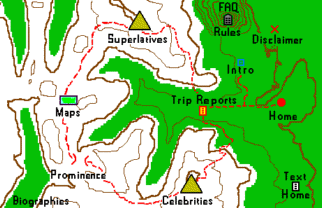
| County Highpoint Map and Image Hyperlink Descriptions |
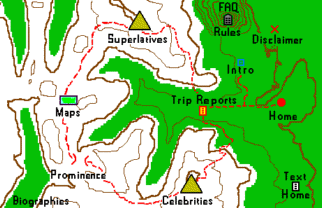
|
Links are provided to both topographic charts and road maps at acme.com; topographic charts at both CalTopo.com and topoquest.com; to aerial / satellite images at flashearth.com; and to data for geocaches at or near county highpoints from geocaching.com.
At acme, CalTopo, topoquest and flashearth zooming and panning the original view is easily achieved. Changing scale and moving from the original coordinates is essential to get the "complete picture" of a highpoint's relationship to both the road grid and topographic features.
Topographic charts are USGS 24,000:1 series 7.5 minute quadrangles, with the exception of Alaska at a 63,000:1 scale. For the forty-eight contiguous states the radio button labeled "normal" provides a 24,000:1 series chart; while the radio button labeled "regional overview" provides a 100,000:1 series chart.
Road maps are presented on a smaller scale as in general the driving approach occurs over a much larger distance than the hike or climb itself. The radio button labeled "normal" provides a view ("z=10") that is roughly 60 miles in east-west extent, and 40 miles north-south. Your values depend on screen resolution and browser window size. The radio button labeled "regional overview" ("z=7") portrays the main roads over hundreds of miles - often including entire states. These are acme.com input parameters since the road map option links directly only to that site.
Aerial / satellite images at flashearth are available from several datasets, including Microsoft Virtual Earth ("VE") aerial images, Google images, Terraserver (updated daily), etc.... When linking to flashearth the radio button labeled "normal" defaults to Microsoft VE aerial images at a magnification providing a view roughly 2-3 miles in east-west and 1-2 miles north-south extent. This zoom-level is denoted "z=15" at flashearth. The radio button labeled "regional overview" provides a view roughly eight to nine times broader in each dimension ("z=12").
As noted, at flashearth one may zoom-in and pan-out to a considerable extent from these default magnifications. Sometimes the Google images are full-color when the Microsoft VE aerial images are black and white. However Google images are often unavailable over the range of magnification provided by the Microsoft VE aerial images - hence the latter was selected as the dataset retrieved upon initial linking to flashearth.
With flashearth.com the image center is slighly off-target from the highpoint, having used the (true) highpoint coordinates. However in all cases tested, "normal" magnification will contain the highpoint in the resulting view. This image centering problem renders it inadvisable to have emplaced a third, "high magnification" radio button: the highpoint would commonly be off-map and hence unavailable for inspection.
Flashearth.com does not appear to work in the Firefox browser - at least not with the version used for testing purposes.
Alaska images are generally unavailable at flashearth and acme.com with the "normal" magnification ("z=15"). A separate hyperlink to each site is provided for borough highpoints, which upon mouse-clicking yield the "regional overview" magnification ("z=12"). For a broader view still one may then pan-out to "z=10" while at either website.
CalTopo.com has a user interface and features that some find more appealing than acme.com. It is for those individuals that CalTopo is available.
Topoquest.com has spotty coverage for Hawaii. More generally, WHEN acme.com is available its use is recommended over topoquest. Indeed, topoquest.com options exist to hedge against the all-too-common (and frustrating) occurrence of acme.com being "down".
The acme.com print feature provides hard copy of just the displayed map. In contrast, printing from topoquest.com results in the entire page being printed - complete with advertisement(s), radio buttons and other undesirables. Therefore a screen capture is required, saving the image, cropping it, and printing the resulting map. Clearly, then, for hard copy acme.com is superior.
For geocaches one should be aware that caches near a county highpoint may be coincidentally placed, there being no intention of recognizing the highpoint. The default 1 and 3 mile search radii may be changed upon linking to geocaching.com.