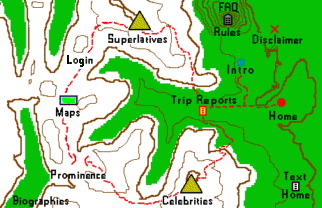
| County HighPointer Completion Map Key |
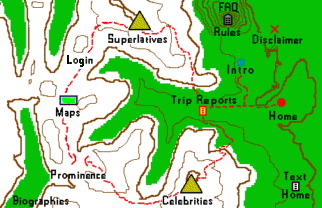
|


 )
since these represent
)
since these represent 
 ) represent highpoints that
have not been successfully
) represent highpoints that
have not been successfully  Green - County lies within a state completed by the highpointer.
Green - County lies within a state completed by the highpointer.
 Yellow - County lies within the glob that the highpointer is most proud of. In most cases
this is the home glob. When s/he has lived in many places an ambiguity arises -
hence the need for a broader definition based on sense of accomplishment.
An exception arises when the county
lies within the (otherwise) yellow glob and lies within a completed state.
The county, as well as the entire state, is colored green.
Yellow - County lies within the glob that the highpointer is most proud of. In most cases
this is the home glob. When s/he has lived in many places an ambiguity arises -
hence the need for a broader definition based on sense of accomplishment.
An exception arises when the county
lies within the (otherwise) yellow glob and lies within a completed state.
The county, as well as the entire state, is colored green.
 Blue - County high point was visited by the highpointer but is "lonesome", i.e. belongs
to neither a completed state nor lies within the highpointer's yellow glob.
Blue - County high point was visited by the highpointer but is "lonesome", i.e. belongs
to neither a completed state nor lies within the highpointer's yellow glob.
 Red - County high point was attempted unsuccessfully by the highpointer and has never
been successfully visited by that individual since then. The hike or climb must
have been initiated for red to apply, e.g. access denial while scouting the approach
by vehicle and inclement weather which precludes the climb from ever starting are
insufficient grounds for application of red.
One may optionally use light red (
Red - County high point was attempted unsuccessfully by the highpointer and has never
been successfully visited by that individual since then. The hike or climb must
have been initiated for red to apply, e.g. access denial while scouting the approach
by vehicle and inclement weather which precludes the climb from ever starting are
insufficient grounds for application of red.
One may optionally use light red ( ) to denote
instances wherein the physical effort was never initiated for reasons
related to the highpoint's nature and/or whereabouts.
) to denote
instances wherein the physical effort was never initiated for reasons
related to the highpoint's nature and/or whereabouts.
 Violet - County has never been attempted by the highpointer but there are concrete plans
for visiting the high point in the immediate future. A map will not be accepted if it
appears that the highpointer has summarily painted the entire country violet!!
Concrete plans for visiting a county highpoint that has been previously
attempted, but only unsuccessfully, may be indicated by violet with red
cross-hatching.
Concrete plans for visiting a county highpoint that results in a
state completion may be indicated by violet with green
cross-hatching.
Concrete plans for visiting a county highpoint that has been previously
attempted, but only unsuccessfully, and that results in a state completion
may be indicated by violet/red/green cross-hatching.
Violet - County has never been attempted by the highpointer but there are concrete plans
for visiting the high point in the immediate future. A map will not be accepted if it
appears that the highpointer has summarily painted the entire country violet!!
Concrete plans for visiting a county highpoint that has been previously
attempted, but only unsuccessfully, may be indicated by violet with red
cross-hatching.
Concrete plans for visiting a county highpoint that results in a
state completion may be indicated by violet with green
cross-hatching.
Concrete plans for visiting a county highpoint that has been previously
attempted, but only unsuccessfully, and that results in a state completion
may be indicated by violet/red/green cross-hatching.
| back to completion map page |